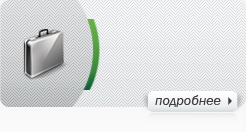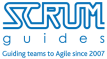SHELL. Программирование в Shell для системных администраторов
SHELL. Программирование в Shell для системных администраторов
-
- Код курса:
- SHELL
-
- Длительность:
- 5 / 40
-
- Ближайшие даты:
-
-
- Цена, без НДС:
- Уточните
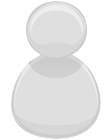 |
- Міщенко Александр Степанович
- Более 20 лет в ИТ, 15 лет работы в UNIX-системах, обучено более 200 студентов. Участие в Opensource ...
Описание Курса:
Этот курс предназначен для пользователей систем UNIX, которые постоянно пользуются этими системамы. Материал этого курса и материал лабораторных работ построены с учетом того, что слушатели в будующем будут выполнять функции системных администриоров или администраторов сети.
Курс проходит на базе ОС Sun Solaris 10.
Курс проходит на базе ОС Sun Solaris 10.
Аудитория:
Пользователям системы и специалистам в области информационных технологий, которые хотят сформировать необходимые практические навыки работы в командной оболочке.
Предварительная подготовка:
Навыки пользователя персонального компьютера.
Приобретаемые навыки:
В конце курса слушатель cможет эффективно использовать и настраивать среду Oracle Solaris 10 (или другую Unix-подобную ОС) для выполнения стандартных задач в командной строке.
Содержание курса:
1. UNIX® Shells and Shell Scripts
- What Is a Shell?
- What Are Shell Functions?
- Solaris OS Shells
- Additional Solaris OS Shells
- Subshells – Child Processes
- What Is a Shell Script?
- Developing a Script
2.Writing and Debugging Scripts
- Creating Shell Scripts
- Executing a Shell Script
- Adding the Debugging Statement
- Debug Mode Controls
3.The Shell Environment
- User Startup Scripts
- Modifying a Configuration Shell Variables
- Creating Variables in the Shell
- Exporting Variables to Subshells
- Reserved Variables
- Special Shell Variables
- Quoting Characters
- Shell Command Substitution
- Korn Shell Tilde Expansion
- Arithmetic Operations
- Korn Shell Aliases
- Shell Parse Order
4.Regular Expressions and the grep Command
- The grep Command and Options
- Regular Expression Metacharacters
- Regular Expressions
- Line and Word Anchors
- Character Classes
- Character Match
- Closure (*)
- The egrep Command
5.Using the sed Editor
- Introduction to the sed Editor
- Command Format
- Editing Commands
- Addressing
- Using sed to Print Text
- Using sed to Substitute Text
- Reading From a File for New Text
- Using sed to Delete Text
- Reading sed Commands From a File
- Using sed to Write Output Files
6. The nawk Programming Language
- Introduction to the nawk Programming Language
- Format of the nawk Command
- Using nawk to Print Selected Fields
- Formatting With print Statements
- Using Regular Expressions
- The BEGIN and END Special Patterns
- Using nawk Scripts
- Using Built-in Variables
- Working With Variables
- User-Defined Variables
- Writing Output to Files
- The printf() Statement
7.Conditionals
- The if Statement
- Parts of the if Statement
- Exit Status
- Numeric and String Comparison
- Syntax for if/then/else Statements
- Syntax for if/then/elif/else Statements
- Positional Parameters
- Using if to Check Command-Line Arguments
- Creating the USAGE Message
- Using if to Check Leap Years
- Nested if Statements
- Testing File Objects
- Boolean AND, OR, and NOT Operators The case Statement
- Example of Using the case Statement
- Replacing Complex if Statements With a case Statement
- The exit Statement
8. Interactive Scripts
- Input and Output in a Script
- The Korn Shell print Statement
- The read Statement
- Capturing a Command Result
- Printing a Prompt
- Prompting for Input – Korn Shell Shortcut
- File Input and Output
- User-Defined File Descriptors
- File Descriptors in the Bourne Shell
- Korn Shell File Descriptors
- The “here” Document
9. Loops
- Shell Loops
- The for Loop Syntax
- The for Loop Argument List
- Task Solutions
- The while Loop
- The until Loop
- The break Statement
- The continue Statement
- The Korn Shell select Loop
- The for and select Statements Revisited
- The shift Statement
10. The getopts Statement
- Processing Script Options With the getopts Statement
- Using the getopts Statement
- Handling Invalid Options
- Specifying Arguments to Options
- Forgetting an Argument to an Option
11.Advanced Variables, Parameters, and Argument Lists
- Variable Types
- The Korn Shell typeset Statement
- Declaring an Integer Variable
- Creating Bourne Shell Constants
- Creating Korn Shell Constants
- Removing Portions of a String
- Korn Shell Arrays
- Using the shift Statement With Positional Parameters
12. Functions
- Functions in the Shell
- Positional Parameters and Functions
- Return Values
- The typeset and unset Statements.
- Function Files
- Autoloading Korn Shell Functions With the FPATH Variable
13. Traps
- Shell Signal Values
- Catching Signals With the trap Statement
- Catching User Errors With the trap Statement
- When to Declare a trap Statement
A. Advanced nawk Programming
- Programming Concepts
- The if Statement
- Conditional Printing With the nawk Language
- String Comparisons and Relational and Logical Operators
- The while Loop in the nawk Language
- The for Loop in the nawk Language
- Nonnumeric Array Indices
- The break and continue Statements
- The next and exit Statements
- User-Defined Functions
- Command-Line Arguments
- Using Built-in Variables
- Built-in Arithmetic Functions
- Built-in String Functions
- Built-in I/O Processing Functions
- The printf() Statement
- Built-in Operators
B. Additional grep Functionality
- Regular Expression Metacharacters
- Character Classes
- Tagged Regular Expressions
C. Additional sed Functionality
- Placing Multiple Edits in a Single sed Command
- Using sed to Append, Insert, or Change Text
D.Shell Metacharacters for Pattern Matching for File Names
E.UNIX Commands and Utilities
Материалы и сертификаты:
Акцент Профи